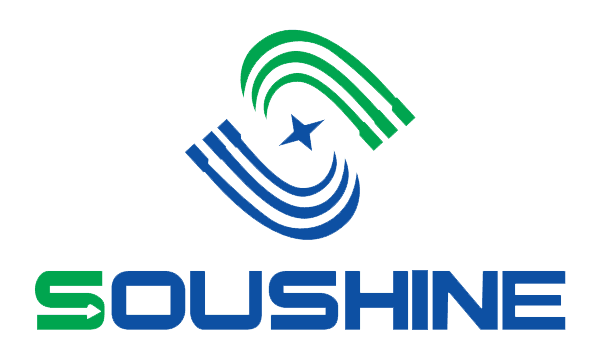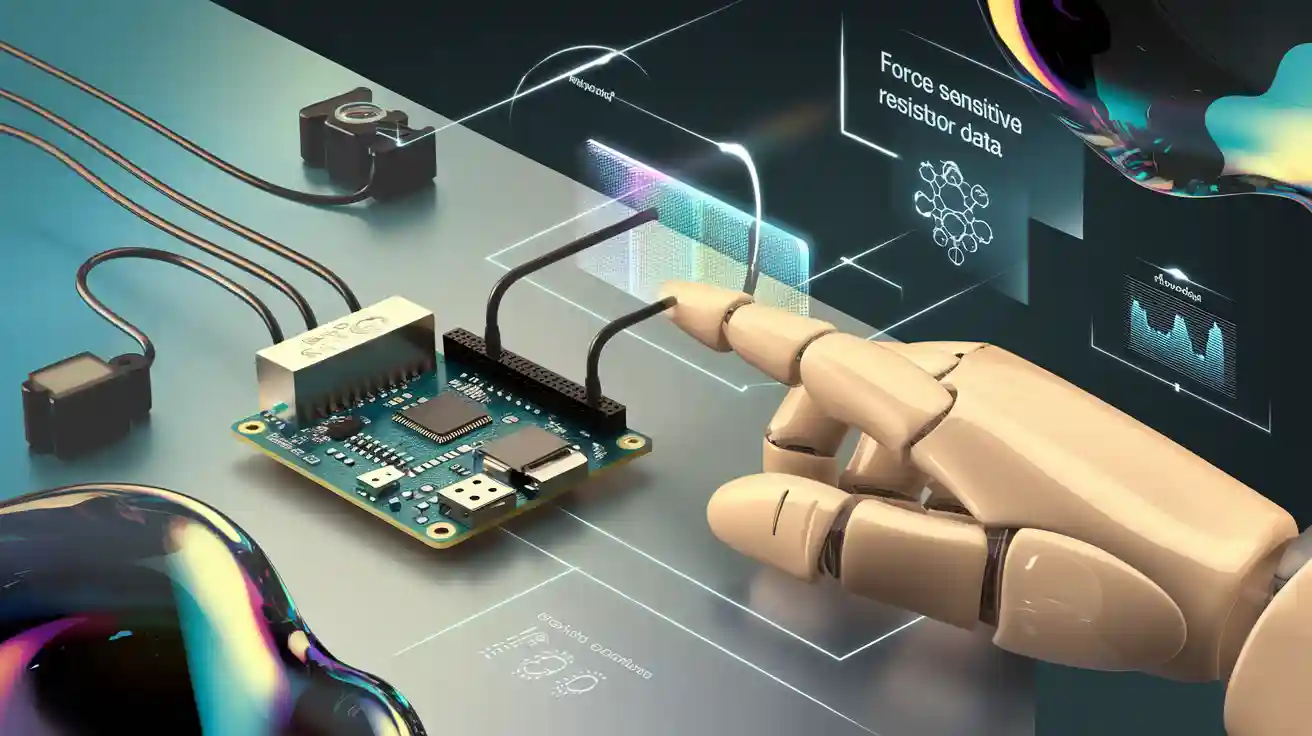Call us: +86-137-2353-4866
The year 2025 is full of new inventions. Makers use a SOUSHINE force sensing resistor with Arduino. They connect it and see cool things happen. Fitness bands count every step you take. Smart garbage bins open when you touch them. Art lights up when you press it. Robots feel pressure like people do. The fsr with arduino helps everyone think of ideas. SOUSHINE gives this tech to schools, homes, and labs. You can dream up something new and then make it!
Table of Contents
Key Takeaways
- Force sensitive resistors (FSRs) change how much they resist electricity when you press them. This lets devices feel touch and pressure.
- When you use FSRs with Arduino, you can make fun projects. These include smart toys and art that responds to touch.
- SOUSHINE FSRs are strong and bend easily. This makes them great for many uses, like fitness bands and gesture gloves.
- Makers can hook up FSRs to Arduino with easy wires. This helps them build projects fast.
- FSRs make learning better. Students can do science projects with their hands.
- The technology helps people try new ideas. For example, smart furniture can sense weight and pressure.
- People share their projects and ideas in the community. This helps everyone learn and get better together.
- New FSR technology will bring more cool ideas for inventors and teachers in the future.
Force Sensing Resistor FSR Basics
What is a Force Sensing Resistor?
A force sensitive resistor may look plain, but it does amazing things in electronics. This sensor changes how much electricity can pass through when you press on it. People call it a force sensitive resistor because it senses how hard you push. Makers use it in lots of projects, like smart shoes and robot hands. The force sensitive resistor fsr lets devices notice touch, pressure, or even a soft tap. It helps connect the real world to computers. When you press it, the sensor sends out a message. That message tells a microcontroller, like Arduino, how hard you pressed. If you press harder, the resistance gets lower. This makes the force sensitive resistor popular with inventors who want their gadgets to feel pressure.
How FSRs Work
The force sensitive resistor works in a smart way. It uses something called the piezoresistive effect. When you press the sensor, the resistance goes down. When you stop pressing, the resistance goes up again. Inside the sensor is a special material with tiny pieces that conduct electricity. These pieces get closer together when you press. More electricity can flow, so the resistance drops. When you let go, the pieces move apart, and resistance goes up.
- FSRs are passive resistors that change resistance when you press them.
- They work because of the piezoresistive effect, which means resistance changes when you push or squeeze.
- This change in resistance gives an electrical signal that matches the force you use.
- The material inside FSRs has little particles that conduct electricity.
- When you press, these particles get closer, and more electricity flows.
- This causes the resistance to change in a way you can measure.
- Pushing on the sensor makes the particles touch more, so resistance drops.
- Letting go makes the particles move apart, so resistance goes up.
SOUSHINE FSR Features
SOUSHINE makes force sensitive resistors that are easy to notice. These sensors use a strong, bendy material. You can twist and bend them, and they will not break. The round shape and connectors make them simple to use in any project. SOUSHINE sensors work in many places, like factories and fitness trackers. They can sense both pressure and touch.
Here is a quick list of what makes SOUSHINE different:
| Feature | Specification | Benefit |
|---|---|---|
| Material | Flexible, durable composite | Lasts long and can be used in many ways |
| Design | Circular with connectors | Simple to add to electronic projects |
| Functionality | Pressure and capacitive sensing | Very sensitive for good results |
| Application | Industrial, wearable devices | Can be used in many types of products |
| Certification | EPR_Germany_Packing | Follows European packaging rules |
SOUSHINE force sensitive resistor sensors are very accurate, with about ±3% tolerance. They can handle heat up to 400°F. Water and dust do not hurt them. These sensors last a long time, even in hard places. Makers can choose the shape, size, and softness they want. They can pick the trigger force, force range, and connector type. SOUSHINE lets inventors put their own logo on the sensor. This helps everyone make the best project for their needs.
Why Use FSR with Arduino?
Makers in 2025 love to mix a force sensitive resistor with Arduino. This combo turns any project into something smart and interactive. Imagine a robot that feels a handshake or a lamp that glows brighter when you press it. The force sensitive resistor makes these ideas possible. Arduino acts as the brain, reading signals from the sensor and making things happen.
A force sensitive resistor works like a magic button. It does not just turn things on or off. It tells Arduino how hard someone presses. This means a project can react to a gentle touch or a strong push. Kids build games where the harder they press, the faster a car moves on the screen. Teachers use the force sensitive resistor to show students how pressure changes can control lights or sounds.
SOUSHINE’s force sensitive resistor brings even more fun. It bends and twists without breaking. Makers stick it under a yoga mat or inside a shoe. The sensor keeps working, even after many uses. Arduino reads the changing resistance and turns it into numbers. These numbers help a project know if someone steps, sits, or squeezes.
Tip: Pairing a force sensitive resistor with Arduino opens up endless ideas. Try making a musical pad that plays louder when you press harder!
Here are some reasons why this pair rules in 2025:
- Easy to connect: Plug the force sensitive resistor into Arduino with just a few wires.
- Fast results: See changes on a screen or hear sounds right away.
- Custom projects: Make anything from smart bins to fitness trackers.
- Reliable: SOUSHINE sensors last a long time, even in tough spots.
- Fun to learn: Kids and adults both enjoy building with these parts.
The force sensitive resistor fsr stands out because it gives more than just on/off signals. It lets a project feel pressure, weight, or touch. Arduino takes this data and makes things move, light up, or play music. Makers in 2025 use this combo to build gadgets that react to the world. They create smart toys, helpful robots, and cool art. The force sensitive resistor and Arduino make every idea possible.
FSR with Arduino Project Ideas
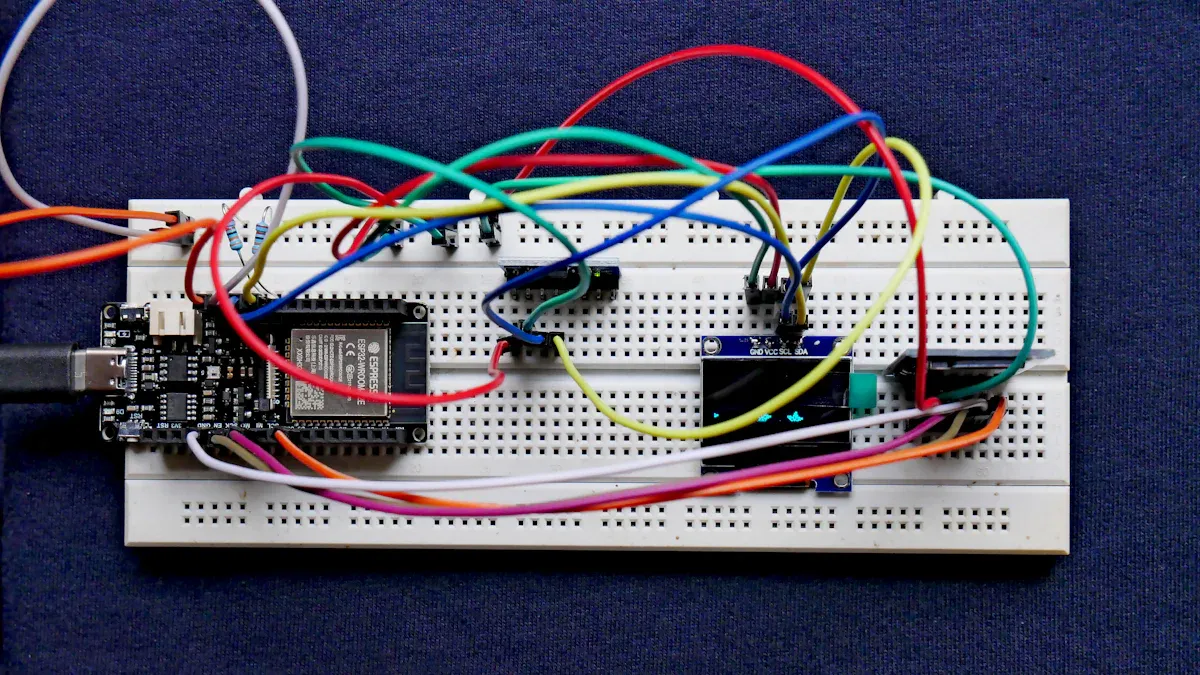
Smart Wearables
Fitness Bands
Fitness bands are very popular in 2025. They use a force sensitive resistor to watch your movements. When you wear the band, the fsr with arduino feels pressure on your wrist. The band counts your steps and checks your heart rate. It can even measure your blood pressure. The force sensor sits under the band’s top layer. It feels every squeeze and sends information to Arduino. The microcontroller reads the resistance and shows numbers on a small screen.
SOUSHINE’s force sensitive resistor fsr makes these bands strong and bendy. Users press buttons made from the sensor. The band reacts to how hard you press. A light tap opens the menu. A hard press starts a workout. The fsr with arduino shows how health tracking works. The sensor takes the place of old buttons. The band feels smooth and lasts longer.
Here is how SOUSHINE FSRs help fitness bands:
| Application | Benefit |
|---|---|
| Health Monitoring | Lets the band track health all the time, even blood pressure. |
| User Interface Enhancement | Makes it easy to use pressure commands on small screens. |
| Replacement of Mechanical Buttons | Gives a smooth, strong surface for better use in fitness trackers. |
A fitness band with a force sensitive resistor and Arduino shows how new health tech works. The band proves a force sensing project can change your daily life.
Gesture Gloves
Gesture gloves let your hands control things. Makers put a force sensitive resistor on each finger. The fsr with arduino reads every bend and squeeze. When you curl a finger, the sensor sends a signal. Arduino turns that signal into an action. The glove can control a robot, play a game, or fly a drone.
SOUSHINE’s force sensor bends with the glove. It does not break or lose its accuracy. The glove shows how touch control works. Users wave, pinch, or tap. The glove reacts to every move. The fsr with arduino makes the glove smart and fun. Kids use gesture gloves to play music or draw in the air. The force sensitive resistor helps the glove know how hard you press.
Interactive Art
Light Sculptures
Light sculptures glow and change when people touch them. Artists use a force sensitive resistor to make art respond to touch. The fsr with arduino sits under the sculpture’s surface. When someone presses, the sensor sends a signal. Arduino changes the color or brightness of the lights. The sculpture shows how art and technology work together.
SOUSHINE’s force sensor works in any shape. Artists hide it inside glass, wood, or plastic. The sensor feels every touch. The sculpture reacts to soft taps or strong pushes. The fsr with arduino lets artists make art that responds to people. The force sensitive resistor makes art feel alive.
Sound Panels
Sound panels play music when people press them. Each panel has a force sensitive resistor. The fsr with arduino reads the pressure and picks a sound. A soft press plays a quiet note. A hard press plays a loud beat. The panel shows how sound can be controlled by touch.
SOUSHINE’s force sensor lasts through many presses. The panel works in schools, museums, and homes. Kids use sound panels to learn about music. The fsr with arduino helps teachers show how force changes sound. The force sensitive resistor makes every lesson fun and simple.
Home Automation
Touch Switches
Touch switches take the place of old buttons in smart homes. A force sensitive resistor sits under the switch. The fsr with arduino reads every press. A light tap turns on a lamp. A hard press makes the lights dim. The switch shows how smart control works.
SOUSHINE’s force sensor works in wet or dusty places. The switch does not wear out. Homeowners use touch switches to control fans, doors, and alarms. The fsr with arduino makes every switch smart. The force sensitive resistor helps homes react to touch.
Smart Furniture
Smart furniture uses a force sensitive resistor to know when someone sits or leans. The fsr with arduino hides inside chairs and beds. When someone sits, the sensor sends a signal. Arduino turns on a light or plays music. The furniture shows how comfort and tech can work together.
SOUSHINE’s force sensor fits any shape. The furniture feels every move. The fsr with arduino helps homes save energy. The force sensitive resistor makes furniture smarter and more helpful.
Tip: Try making a chair that turns on a lamp when someone sits down. The fsr with arduino makes this simple!
A force sensing project in home automation shows how a force sensitive resistor can change your daily life. The fsr with arduino gives a clear example of smart living. These ideas prove that SOUSHINE sensors work in every room.
Fitness Trackers
Posture Monitors
Many people slouch when they sit at desks. Posture monitors help fix this problem. These smart devices use a force sensitive resistor under your shirt or on your chair. When you sit up straight, the sensor feels normal pressure. If you slouch, the pressure changes. Arduino reads the signal and makes the device buzz to remind you.
SOUSHINE’s force sensitive resistor bends as you move. It keeps working, even if you sit for hours. Students use posture monitors in school. Office workers use them at their desks. The device helps everyone remember to sit up straight.
Tip: Add a small screen to your monitor. It can show a smiley face when your posture is good!
Yoga Mats
Yoga mats are smarter in 2025. Makers put a force sensitive resistor under the mat’s top layer. The mat feels every yoga pose you do. When you stand on one foot, the sensor checks your balance. During stretches, the mat tracks where you press down. Arduino collects this data and gives you feedback.
SOUSHINE’s force sensitive resistor works even with sweat and bending. Yoga teachers use these mats to help students get better. The mat lights up when you hold a pose just right. Kids love getting instant feedback. The mat makes exercise feel like a fun game.
Gaming Interfaces
Game Controllers
Game controllers get better with a force sensitive resistor. Players press buttons that can feel how hard they push. A light tap makes a character walk. A strong press makes the character run. Arduino reads the pressure and changes what happens in the game.
SOUSHINE’s force sensitive resistor is tough for fast gaming. The controller always knows what you do. Gamers find new ways to play. Racing games are more fun. Fighting games feel more real. The controller reacts to every touch.
| Feature | Benefit |
|---|---|
| Pressure Sensing | More control in every game |
| Durability | Handles long gaming sessions |
| Customization | Fits any game style |
Input Pads
Input pads use a force sensor to turn touch into action. Players tap, swipe, or press the pad. The pad knows which move you make. Arduino takes the signal and gives you a score. Rhythm games use input pads for music battles. Puzzle games use them for quick answers.
SOUSHINE’s force sensor keeps up with fast hands. The pad works for kids and adults. Teachers use input pads for games in class. The pad makes learning quick and fun.
Robotics & Prosthetics
Robotic Hands
Robotic hands need to feel things. Makers put a force sensitive resistor on each finger. The hand grabs a cup or picks up a block. The sensor tells Arduino how hard the hand is gripping. The hand lets go before it squeezes too hard.
SOUSHINE’s force sensitive resistor bends with each finger. The hand moves like a real one. Robots help in factories and homes. They can pick up eggs without breaking them. The force sensitive resistor helps robots have a gentle touch.
Prosthetic Devices
Prosthetic devices help people live better lives. They use a force sensitive resistor to sense pressure. When someone squeezes, the device moves. Arduino reads the signal and opens or closes the hand.
SOUSHINE’s force sensitive resistor works for kids and adults. The device helps people hold a pencil or shake hands. Kids use prosthetic hands to play. Adults use them at work. The force sensitive resistor makes every move matter.
Note: SOUSHINE’s sensors help prosthetics feel more real. They give users better control and comfort.
Educational Tools
Learning Boards
Learning boards turn science class into a hands-on adventure. Students press, tap, and squeeze different spots on the board. Each spot hides a force sensor. Arduino reads the pressure and lights up the right answer. The board can quiz students on math, geography, or even music notes. Teachers love these boards because they make lessons interactive. Kids race to see who can answer fastest.
SOUSHINE brings extra fun to learning boards. Their force sensor fits under any surface. The sensing range covers light taps and strong presses. Boards can tell if a student barely touches or really pushes. This helps teachers track how students interact. The force sensitive resistor keeps working, even after hundreds of games. Students learn by doing, not just watching.
Tip: Add sound effects to your board. A correct answer can play a cheer, while a wrong one gives a funny sound!
DIY Science Kits
DIY science kits let kids become inventors. Each kit comes with a force sensitive resistor, wires, and a mini Arduino. Kids build gadgets that react to touch or pressure. They can make a simple scale, a game buzzer, or a pressure alarm. The force sensitive resistor shows how pressure changes create signals.
SOUSHINE kits stand out because they use a wide sensing range. Kids test how much force it takes to trigger a light or sound. The kit teaches about circuits, coding, and real-world science. Parents see their kids learn and laugh at the same time. Science kits with SOUSHINE parts turn any kitchen table into a lab.
Pressure & Weight Monitoring
Smart Scales
Smart scales do more than show weight. They use a force sensor to measure pressure at different points. Arduino collects data from each sensor and calculates total weight. Some scales even check if you stand evenly. The sensing range lets the scale work for small pets or big people.
SOUSHINE smart scales use a force sensor with a strong sensing range. The sensor handles daily use without losing accuracy. People step on, and the scale gives instant feedback. Fitness fans track progress. Pet owners check their animals’ health. The force sensor makes every weigh-in easy.
| Feature | Description |
|---|---|
| Sensing Range | Wide, covers all users |
| Durability | Handles daily use |
| Accuracy | Reliable readings |
Bin Level Sensors
Smart garbage bins get an upgrade in 2025. Makers put a force sensitive resistor under the bin lid or at the bottom. When trash presses down, the sensor sends a signal to Arduino. The bin knows when it gets full. It can send an alert or even open the lid automatically.
SOUSHINE bin sensors use a sensing range that detects both light and heavy loads. The force sensitive resistor works in messy places. The sensor keeps working, even with spills or dust. City workers use these bins to plan pickups. Families never have to guess if the bin is full. The bin level sensor saves time and keeps things clean.
Note: Smart bins with SOUSHINE sensors help cities stay tidy and efficient.
SOUSHINE FSR Applications
Automotive
Cars in 2025 use SOUSHINE force sensors for safety and comfort. The sensing range lets the car know if someone sits in the seat or presses a pedal. The force sensor checks if a child sits in the back. The car can adjust airbags or send a reminder. Drivers press buttons that use a force sensitive resistor for smooth control.
SOUSHINE sensors work in hot, cold, or dusty places. The sensing range covers gentle touches and strong pushes. Car makers trust these sensors for reliable results. Passengers feel safe and comfortable every ride.
Healthcare
Hospitals and clinics use SOUSHINE force sensors for patient care. Beds have a force sensitive resistor under the mattress. Nurses know if a patient gets up or moves. The sensing range helps track small and large movements. Doctors use the sensor in rehab devices to measure grip strength.
SOUSHINE sensors help patients recover faster. The force sensor gives real-time feedback. Healthcare workers trust the readings. Patients feel supported and safe.
Tip: SOUSHINE sensors help doctors and nurses give better care with less guesswork.
FSR Interfacing with Arduino
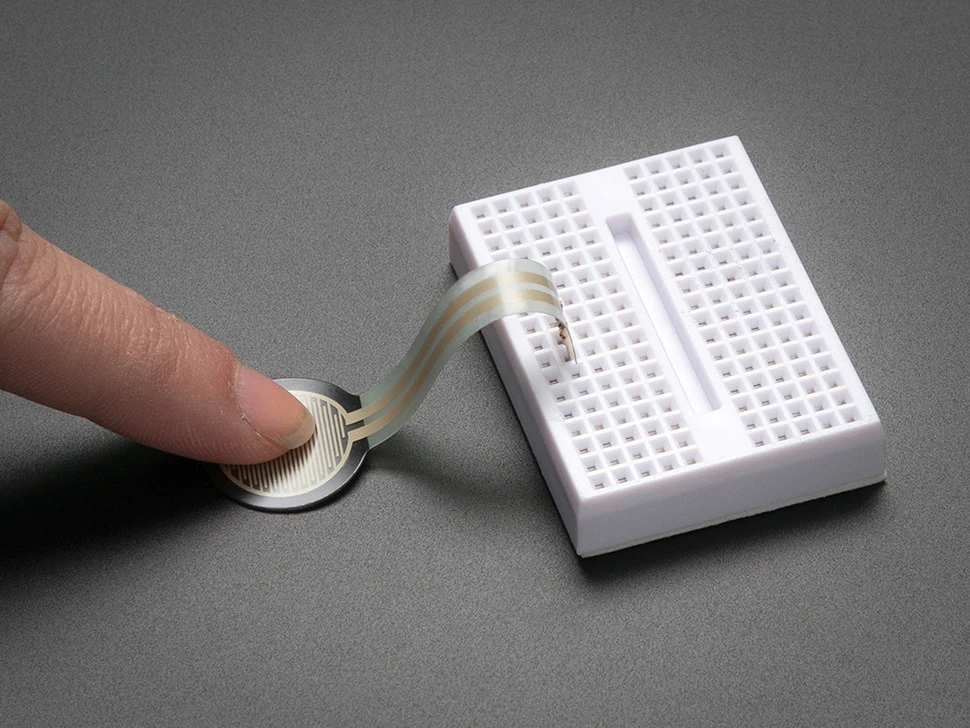
Circuit Basics
Every great project starts with a simple circuit. When someone wants to connect a SOUSHINE force sensing resistor to an Arduino, they need a few basic parts. The setup feels like building with blocks—each piece fits together to make something cool happen.
- Gather the parts: a 40mm SOUSHINE FSR, a 4.7kΩ resistor, an Arduino Uno, jumper wires, a mini breadboard, and some calibrated weights.
- Place the FSR on the breadboard. One leg goes to a voltage pin on the Arduino. The other leg connects to a resistor, which then goes to ground.
- Connect the other end of the FSR to an analog input pin on the Arduino.
- Double-check the wires. A loose wire can stop the fun before it starts.
Wiring an fsr to an arduino does not take long. The breadboard keeps everything neat. The jumper wires make the connections strong. Kids and adults both enjoy seeing the circuit come to life.
Voltage Divider Setup
The voltage divider setup makes the magic happen. The FSR and the resistor work together to create a changing voltage. When someone presses the FSR, the resistance drops. The voltage at the analog pin changes. The Arduino reads this change and turns it into numbers.
A 10kΩ pull-down resistor in the voltage divider circuit helps the Arduino read the FSR more accurately. This setup gives a smooth range of values. Light touches and strong presses both show up clearly. The voltage divider setup improves the resolution of the readings. Makers can see small changes in force, not just big ones.
Tip: Try different resistor values to see how the sensitivity changes. A lower resistor makes the FSR more sensitive to strong presses. A higher resistor helps with lighter touches.
Example Code
Once the circuit is ready, the code brings it to life. The Arduino sketch reads the analog pin and prints the value. Makers can watch the numbers change as they press the FSR.
const int FSR_PIN = A0; // FSR connected to analog pin A0
void setup() {
Serial.begin(9600); // Start serial communication
}
void loop() {
int fsrValue = analogRead(FSR_PIN); // Read FSR value
Serial.print("FSR Value: ");
Serial.println(fsrValue); // Print value to serial monitor
delay(200); // Wait a bit before next reading
}
Upload the code. Open the serial monitor. Press the FSR. The numbers jump and dance with every touch. This simple sketch helps everyone understand fsr interfacing with arduino. The code can grow. Add lights, sounds, or motors. The possibilities stretch as far as the imagination.
For beginners, many online tutorials show how to use a force sensor with Arduino UNO. These guides include wiring diagrams and step-by-step instructions. They explain how the sensor works and how to read its values. Anyone can start with fsr interfacing with arduino and build something amazing.
Troubleshooting Tips
Every inventor faces a few bumps on the road. When someone builds a project with a SOUSHINE FSR and Arduino, things might not work right away. That’s normal! Here are some troubleshooting tips to help anyone get back on track and keep the fun going.
1. Check the Wiring
Wires love to play hide and seek. Sometimes, a wire pops out or lands in the wrong spot.
- Double-check each connection.
- Make sure the FSR legs sit in the right holes on the breadboard.
- The resistor should connect between the FSR and ground.
2. Watch the Serial Monitor
The serial monitor acts like a window into the Arduino’s mind.
- If the numbers never change, the FSR might not connect well.
- If the numbers jump around, try pressing the sensor gently.
- No numbers at all? The code might need a quick fix.
3. Test the FSR
Sometimes, the FSR needs a little encouragement.
- Press the sensor with a finger or a pencil eraser.
- If nothing happens, swap the FSR for another one.
- Try a different analog pin on the Arduino.
4. Adjust the Resistor
The resistor in the voltage divider acts like a referee.
- If the readings stay low, use a smaller resistor.
- If the readings max out, try a bigger resistor.
- Experiment until the numbers look right.
5. Clean the Sensor
Dust and crumbs love to hide on sensors.
- Wipe the FSR with a dry cloth.
- Avoid water or cleaning sprays.
Tip: If the FSR still acts stubborn, ask for help on Arduino forums or check SOUSHINE’s support page. Makers love to share advice!
Quick Fix Table
| Problem | Possible Cause | Solution |
|---|---|---|
| No reading | Loose wire | Reconnect wires |
| Numbers don’t change | Wrong pin in code | Update pin number |
| Jumping numbers | Unstable connection | Press wires firmly |
| Always high/low reading | Wrong resistor value | Swap resistor |
Troubleshooting turns every builder into a detective. Each clue brings the project closer to working. With these tips, anyone can solve FSR mysteries and keep inventing new things.
Advanced FSR with Arduino Tips
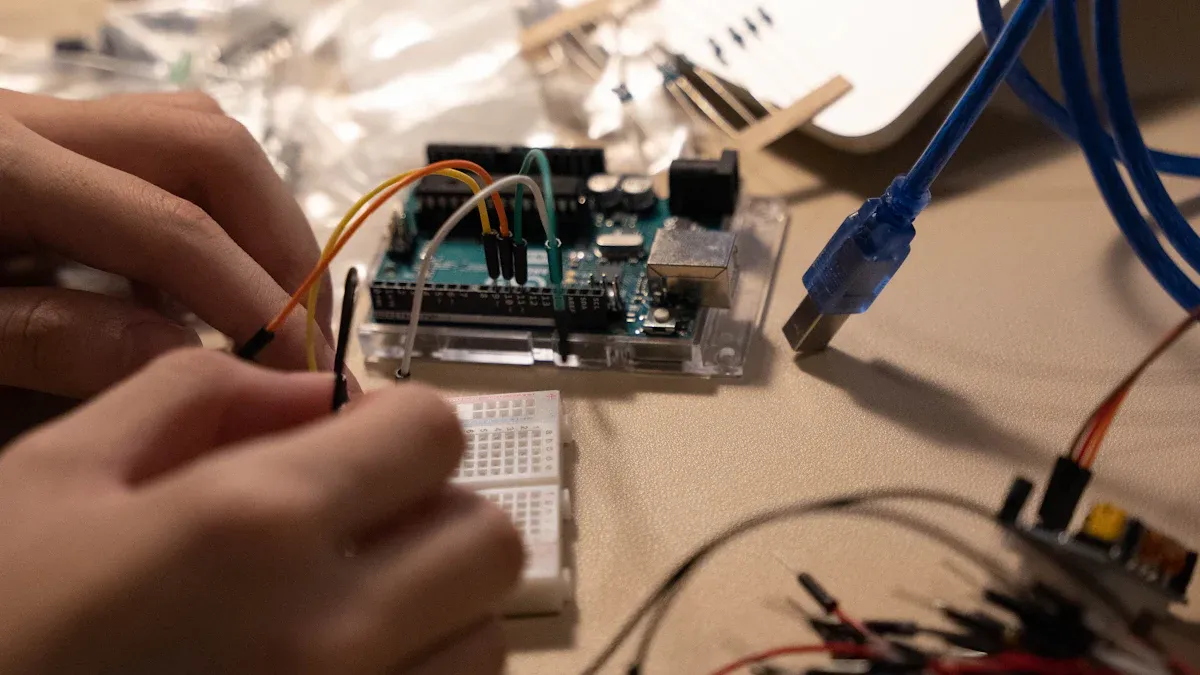
AI and IoT Integration
Makers in 2025 like to try new things. They use a force sensitive resistor with Arduino and add artificial intelligence. This turns a simple sensor into a smart helper. The Arduino reads the FSR and sends the data to the cloud. AI checks for patterns in the data. It might learn how someone sits or how hard they press a button. The system can change lights, play music, or send a message.
A table below shows why SOUSHINE FSRs are great for smart projects:
| Advantage | Description |
|---|---|
| High sensitivity | Advanced polymer and conductive ink design |
| Long lifespan | Over 10 million actuations |
| Flexible and durable | Works in wearable and bendable electronics |
| Accurate detection | Detects small force changes |
| Reliable performance | Effective in healthcare, robotics, and smart devices |
People use force sensitive resistor arduino programming to make smart bins that send alerts when full. Others build fitness mats that track every move. The fsr arduino final program can connect to Wi-Fi and send updates to a phone. Video tutorial creators show how to connect Arduino, FSR, and AI. They make learning easy and fun.
Future Trends
FSR projects will get even better in the future. New materials make sensors thinner and stronger. SOUSHINE FSRs now fit in shoes, watches, and toys. The fsr arduino final program uses less power. Kids use programming to make robots that feel a handshake. Teachers use force sensitive resistor arduino programming to build science kits. Video tutorial channels show new tips and tricks.
Programming is getting easier for everyone. Drag-and-drop tools help beginners start fast. Makers share their fsr arduino final program online. They trade ideas and help each other improve. The world of FSRs grows bigger every day.
Community Sharing
Makers like to help each other. They post their code on forums. They upload video tutorial guides for others to use. Some do live streams to show how to fix bugs or add features. The community helps everyone learn faster.
A student might ask a question about programming. Someone else answers with a code example. Another person shares a video tutorial. The force sensitive resistor arduino programming world feels like a big team. Everyone builds, learns, and has fun together.
Tip: Share your fsr arduino final program online. Someone out there might need your idea!
SOUSHINE FSRs with Arduino help people think of cool ideas in 2025. Makers create smart bands, bright art, and robots that can feel. Anyone can join in. Beginners find guides with simple circuits, lessons for music gadgets, tutorials about wiring and setup, and tips for making pressure buttons work.
- Extra circuits make FSRs more sensitive and help new projects.
- Lessons teach FSR basics with fun music builds.
- Tutorials show how to wire and set up FSRs easily.
- Guides explain how sensors work and give neat ideas.
Makers post their projects online. They learn together, have fun, and invent new things. The future of creative technology is waiting for the next big idea.
FAQ
How does a SOUSHINE FSR work with Arduino?
The FSR changes resistance when pressed. Arduino reads this change and turns it into numbers. The harder someone presses, the lower the resistance. The Arduino can use this data to control lights, sounds, or even robots.
Can beginners use SOUSHINE FSRs in projects?
Yes! Anyone can use SOUSHINE FSRs. The setup feels like snapping together building blocks. Kids, teachers, and hobbyists all build cool things with just a few wires and a simple code.
What projects use SOUSHINE FSRs?
People use SOUSHINE FSRs in smart bands, art, robots, and even garbage bins. These sensors help gadgets feel touch, measure pressure, and react to the world. The possibilities stretch as far as the imagination.
How do you connect an FSR to Arduino?
Connect one leg of the FSR to a voltage pin. Connect the other leg to a resistor, then to ground. Plug the middle point into an analog pin. Arduino reads the signal and brings the project to life.
Are SOUSHINE FSRs safe for kids’ projects?
Absolutely! SOUSHINE FSRs have strong, flexible material. They handle bending and pressing. Kids use them in science kits, games, and learning boards. The sensors keep working, even after many uses.
Can SOUSHINE FSRs handle water or dust?
Yes. SOUSHINE FSRs keep working in messy places. Water and dust do not stop them. Makers use them in kitchens, outdoors, and even in smart bins.
What makes SOUSHINE FSRs special?
SOUSHINE FSRs last a long time. They bend, twist, and keep working. Makers choose the size, shape, and even add their own logo. These sensors fit any project, big or small.
Where can someone find help with FSR projects?
Makers share tips on forums, video tutorials, and SOUSHINE’s support page. The community loves to help. Anyone can find answers, code, and ideas online.