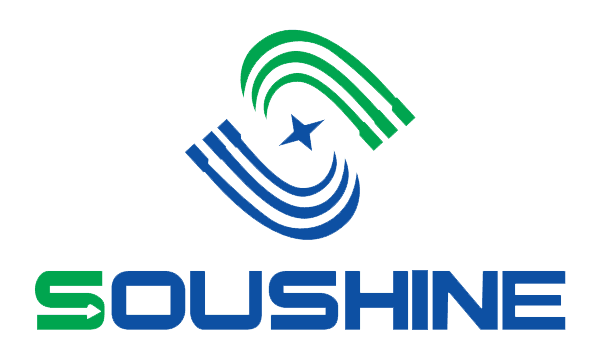Call us: +86-137-2353-4866
Are you searching for the best force sensitive resistor Arduino options? Many people pick these top brands for 2025:
- SOUSHINE FSR
- Interlink 408
- Ezweiji FSR
SOUSHINE is special because it has advanced force sensing. The company makes custom designs. It has strong build quality. It is easy to use in projects. Here is what makes SOUSHINE different:
| Key Differentiators | Description |
|---|---|
| Customization | Custom shapes, sizes, and specs for any force sensing resistor |
| Durability | Consistent performance from strict quality control |
| Low Power Consumption | Efficient operation for energy savings |
| Ease of Integration | Expert support for seamless Arduino projects |
Table of Contents
Key Takeaways
- Pick the best force sensitive resistor for your project. Think about how sensitive it needs to be and what size you want.
- SOUSHINE FSRs can be changed to fit your needs. They are strong and last a long time. This makes them good for many uses.
- Interlink 408 works well if you need to sense touch. It is easy to use with breadboards.
- Ezweiji FSRs react quickly. They are good for projects that need fast feedback.
- Test your FSR with weights you know. This helps you get correct readings in your project.
- Use a voltage divider circuit to hook up the FSR to Arduino. This helps you get the right voltage readings.
- Think about where you will use the FSR. Make sure it will last and work well in that place.
- Buying many FSRs at once can save money. This is helpful for schools and people who make things.
Best Force Sensitive Resistor Arduino Choices
SOUSHINE Force Sensing Resistor
Features
SOUSHINE makes a force sensing resistor that many Arduino users like. This fsr reacts quickly and can sense many different forces. The design is thin and bends easily, so it fits in small spaces. Here are the main features:
| Specification | Value |
|---|---|
| Model | FSR FA402 |
| Dimension | 17.47mm x 18.3mm |
| Sensing dimension | 14.68mm diameter |
| Force measuring range | 100g ~ 10KG |
| Thickness | ≤0.3mm |
| Force repeatable (single part) | ±2.5%, 8KG applied, 10 times |
| Force repeatable (part to part) | ±20% |
| Off resistance | 2MΩ |
| Hysteresis | 10% average |
| Response time | <1 ms |
| Working temperature | -30℃ ~ 60℃ |
| Connector | female 2.54mm / male 2.54mm / ZIF 1.0mm / 2.54mm |
- It reacts in less than one millisecond.
- It can measure from 100 grams to 10 kilograms.
- The sensor is very thin, less than 0.3 millimeters.
- The sensing area is about 14.7 millimeters wide.
Applications
SOUSHINE fsr is used in lots of Arduino projects. People use it for controls that need touch or pressure. It helps in robots, medical tools, and musical instruments. Here are some ways it is used:
| Application Area | Example Use Case | Outcome Metrics |
|---|---|---|
| Touch and Pressure-Sensitive UI | Smartphones and tablets for detecting touch | Increased responsiveness |
| Robotics and Prosthetics | Robotic grippers adjusting grip force | Improved efficiency and safety |
| Medical Devices and Wearables | Pressure sensors in patient beds | Better patient care |
- It lets people control electronics by touching them.
- It works for buttons that need pressure to work.
- It can sense weight.
- It is used in medical devices like blood pressure monitors.
- It helps make electronic drums and other instruments.
- Robots use it to sense grip and touch.
Interlink 408 Force-Sensitive Resistor
Features
The Interlink 408 force-sensitive resistor is a popular choice for Arduino users. This fsr is long and bends easily. It uses a special film to sense pressure. It is simple to attach and fits on breadboards. Here are the main details:
| Specification | Details |
|---|---|
| Length | 24in/609.6mm |
| Width | 15.33mm/0.6in |
| Thickness | 0.57mm/0.023in |
| Weight | 5.03g/0.177oz |
| Sensing Area | 0.25×24″ |
| Resistance (no pressure) | > 1MΩ |
| Force Range | 100g – 10kg |
| Dimensions | 0.2×23.985″ |
- It has a sticky rubber back for easy mounting.
- The pins fit well on breadboards.
- It is easy to set up for pressure sensing.
- It works well for human touch controls.
Applications
Interlink 408 fsr is used in many Arduino projects. People use it for buttons that sense pressure and for robot hands. It is also good for testing how circuits react to changes.
- You can make a button that senses pressure.
- You can add feedback to a robot hand.
- You can test circuits by changing resistors.
Sensitronics 1-Inch Shunt Mode FSR
Features
The Sensitronics 1-Inch Shunt Mode fsr can sense a wide range of forces and pressures. Arduino users like it because it works the same way each time and lasts a long time. Here are the main specs:
| Property | Value | Notes |
|---|---|---|
| Size Range | 1″ Diameter | See line diagram for overall dimensions. |
| Force Sensitivity Range | 1 lbs. to 100 lbs. | With force spread across active area. |
| Pressure Sensitivity Range | 1 psi to 125 psi | Mechanical Interface dependent |
| Part-to-Part Force Repeatability | approx. +/- 15% | With consistent actuation |
| Maximum Current | .5 mA | |
| Single Part Force Repeatability | +/- 5% | With consistent actuation |
| Force Resolution | 1% full scale | |
| Stand-Off Resistance | 10M ohm or greater | |
| Switch Travel | .005″ | |
| Device rise time | 15 kHz or faster | |
| Lifecycle | 1 million plus actuations | |
| Temperature Range | -15°F to + 200° F | |
| Device Thickness | .017″ |
- The sensing area is one inch wide.
- It can sense forces from one to one hundred pounds.
- It works the same way each time and lasts long.
- It works in very hot or cold places.
Applications
Sensitronics fsr is used in many Arduino projects. It is best for places where you need it to last and work the same every time.
- It helps machines sense pressure in factories.
- Robots use it to measure grip force.
- It is used in medical devices to watch patients.
- It works in electronics for touch input.
Ezweiji FSR
Features
Ezweiji fsr is used in many Arduino projects. It gives fast feedback, so controls work quickly. The output stays steady, so signals do not change much. This fsr is thin and bends easily. It fits on many surfaces. It can measure both light and strong forces. You need to adjust it for exact results. People often set the sensor before using it.
Here is a table that lists the main features of Ezweiji fsr:
| Feature | Description |
|---|---|
| Fast Response | Gives quick feedback for real-time applications |
| Steady Output | Keeps signals consistent over time |
| Thin and Flexible | Fits on many surfaces |
| Wide Force Measurement Range | Measures light and strong forces |
| Requires Calibration | Needs adjustment for accurate readings |
People pick this fsr when they want a sensor that reacts fast. It works in lots of places. The thin shape lets it fit into devices without using much space. Ezweiji fsr is good for projects that need to track force changes quickly.
Applications
Ezweiji fsr works in many Arduino systems. It helps doctors by checking pressure in medical tools. Robot builders use it to sense grip and movement. Electronics get better touch controls with this fsr. Factories use it to watch force and pressure while working.
Here are some ways people use Ezweiji fsr:
- Medical devices use it to check pressure on beds.
- Robot teams put it in robot hands to sense grip.
- Electronics use it for touch buttons and sliders.
- Factories add it to machines to watch force.
The table below shows where Ezweiji fsr is most useful:
| Application Area | Description |
|---|---|
| Consumer electronics | Adds touch control |
| Robotics | Feels grip and pressure |
| Industrial uses | Watches force in machines |
Ezweiji fsr gives Arduino users an easy way to use force-sensitive resistor technology. It helps people make systems that react to touch, grip, and pressure. This fsr makes devices smarter and more fun to use.
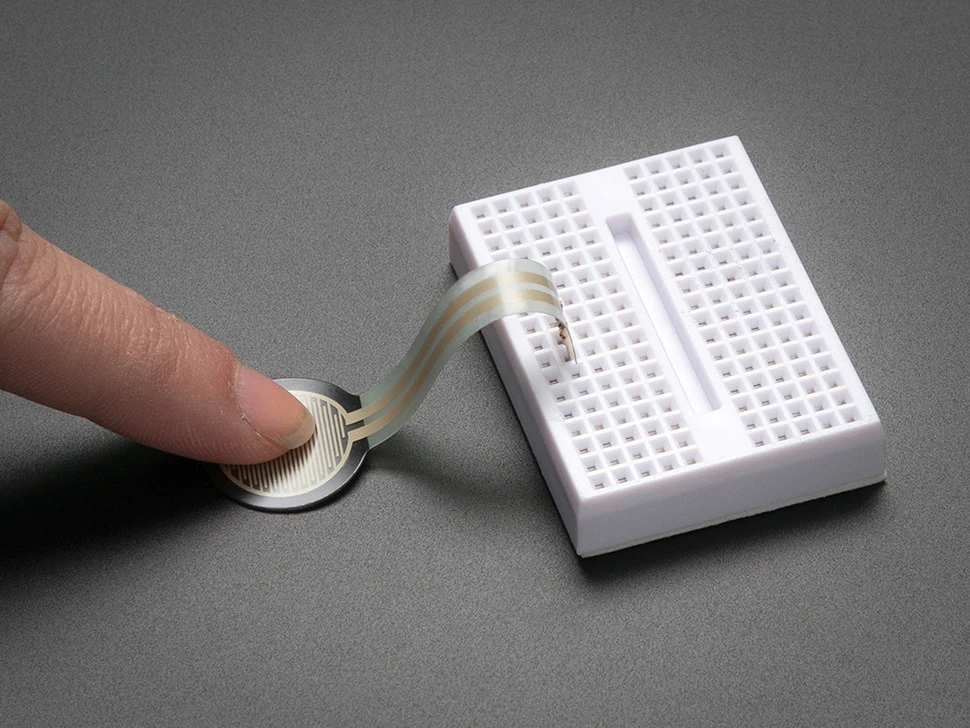
Force Sensing Resistor Selection Criteria
Sensitivity
Range
When you pick an fsr for Arduino, sensitivity range is important. Some sensors can feel soft touches. Others can sense strong pressure. The right range helps the sensor do its job well. For example, a sensor that measures 10 grams to 10 kilograms works for many things. Calibration range matters too. Most fsr models for Arduino have a calibration range from 20 grams to 1.1 kilograms. This covers lots of common uses.
| Sensitivity Range | Calibration Range |
|---|---|
| 10g – 10kg | 20g – 1.1kg |
You should choose a sensor with a range that fits your needs. If you want to sense a light touch, pick a lower range. For heavy things, pick a higher range.
Accuracy
Accuracy means how close the fsr reading is to the real force. High accuracy gives good numbers every time. For Arduino projects, accuracy helps when you need to notice small changes. Some sensors give the same result if you use the same force. This is important for robots and medical devices. It helps you trust the data.
Size
Form Factor
The size and shape of an fsr decide where it fits. Some sensors are round. Others are long and thin. The form factor should match the space in your device. Small sensors fit in tight places. Big ones cover more area. The resistor value changes how the sensor works. Lower values give higher sensitivity for big forces. Higher values work better for gentle touches.
| Resistor Value | Sensitivity Level | Application Type |
|---|---|---|
| Lower (e.g., 4.7kΩ) | Higher sensitivity for larger forces | Suitable for high-force applications |
| Higher | Better sensitivity for lower forces | Suitable for delicate applications |
Mounting
Mounting means how you attach the fsr to your device. Some sensors have sticky backs. Others need clips or holders. The mounting should keep the sensor flat and safe. Good mounting helps the sensor give steady readings. It also keeps the sensor from breaking.
Durability
Material
Durability depends on what the fsr is made of. Most sensors use a special polymer that reacts to pressure. Two electrode layers help send signals to Arduino. These materials help the sensor last longer. They work well in many places.
| Material Type | Description |
|---|---|
| Conductive Polymer | The main material that responds to stress. |
| Electrode Layers | Two layers that help send electrical signals. |
Environmental Resistance
Some Arduino projects need sensors that work outside or in tough places. Environmental resistance means the fsr can handle dust, water, and big temperature changes. Many sensors work from -25°C to 85°C. They can survive bumps and pressure in busy spots.
| Factor | What to Consider |
|---|---|
| Durability | The sensor should handle bumps and pressure. FSRs last longer than some other sensors. |
| Environment | The sensor must work in dust, moisture, or big temperature changes. FSRs can handle -25°C to 85°C. |
You should check the material and resistance before picking a sensor for Arduino. This helps the sensor last longer and work better in real life.
Arduino Compatibility
Electrical Specs
Picking the right fsr for Arduino means checking its specs. The sensor must match the board’s input range. Most people use a voltage divider circuit. This helps Arduino read the fsr’s resistance changes. You need a resistor with a set value. For measuring about 1kg, use a 4.7kΩ resistor. Smaller resistors work for bigger forces. Bigger resistors are better for gentle touches. The fsr goes to the analog input pin. The voltage divider lets Arduino see force changes right away.
- You need a voltage divider for good readings.
- The resistor value changes how sensitive the sensor is.
- A 4.7kΩ resistor works for most projects.
- Use smaller resistors for heavy force, bigger for light touch.
Integration
Adding an fsr to Arduino is easy. The sensor bends and fits many shapes. You can solder wires or use connectors to attach it. It works with breadboards and custom boards. Most Arduino boards take the analog signal from the fsr. You do not need extra parts. Calibration helps match the sensor to your project. SOUSHINE gives help for setup, so beginners and experts can use it. The sensor uses little power, so it is good for battery devices.
Tip: Test the fsr with your Arduino before you finish. This helps you find wiring problems and makes sure the sensor works right.
Price
Value
Price is important when picking an fsr for Arduino. Better sensors cost more but last longer and work better. SOUSHINE has good prices for advanced sensors. If you buy more, each sensor costs less. The table below shows prices for fsr sensors in 2025.
| Quantity | Unit Price (US$) |
|---|---|
| 1 | 13.49 |
| 5 | 12.68 |
| 25 | 11.92 |
| 100 | 11.20 |
Cost-Effectiveness
Cost-effectiveness means getting good results for your money. SOUSHINE fsr sensors work well and last a long time. You save money because they need little care. Buying in bulk helps schools and makers spend less. The chart below shows how price drops when you buy more.
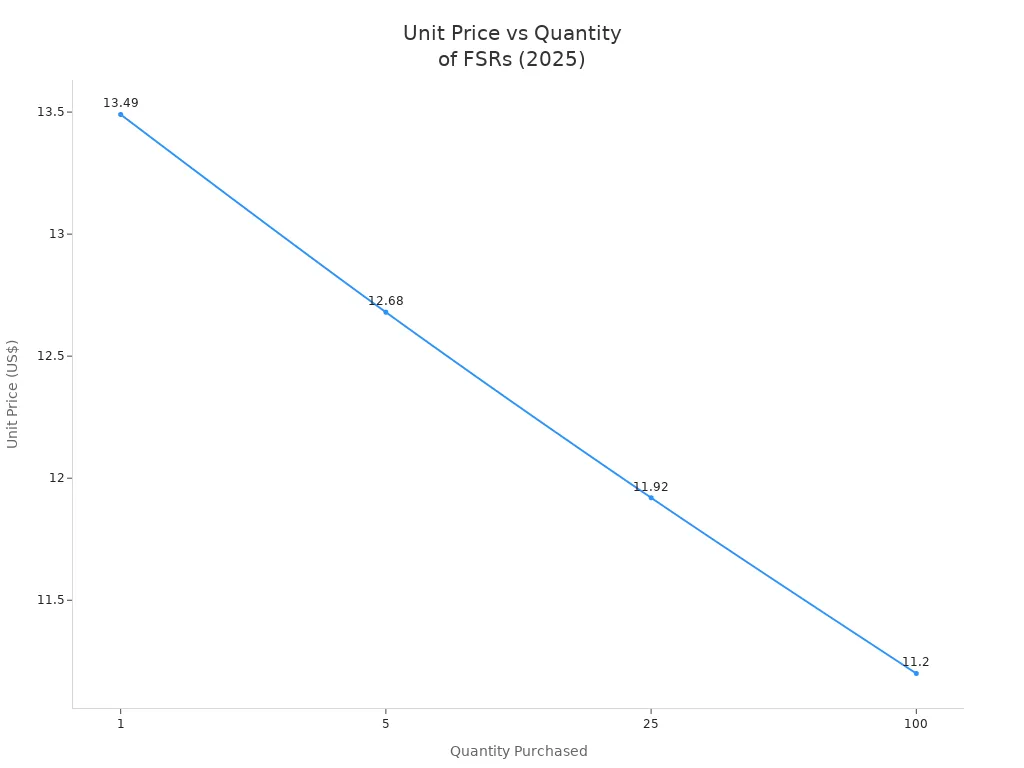
Smart buyers pick sensors that fit their needs and budget. SOUSHINE fsr sensors give good value for Arduino users who want quality and savings.
Force-Sensitive Resistor Reviews for Arduino
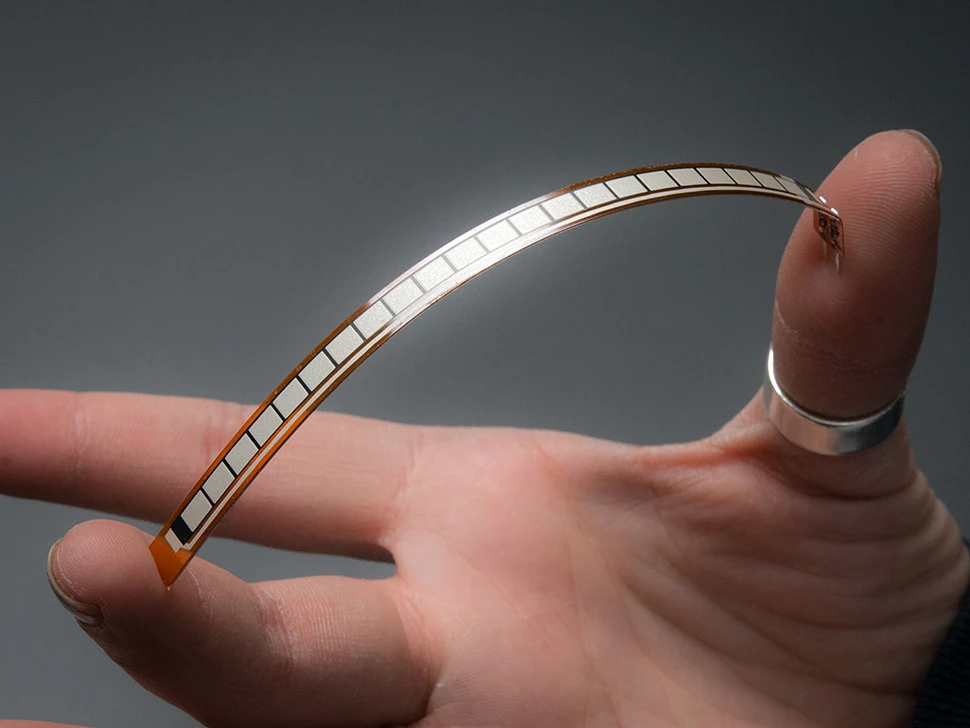
SOUSHINE FSR Review
Specs
SOUSHINE has a force-sensitive resistor for many Arduino projects. The sensor comes in many shapes and sizes. It can measure force from 100 grams to 10 kilograms. The sensor is very thin, less than 0.3 millimeters. It reacts in less than one millisecond. It works in temperatures from -30°C to 60°C. You can pick from different connector types.
Pros and Cons
Pros:
- It gives accurate readings for many force levels.
- You can get custom shapes and sizes.
- The company gives good support.
- The price is fair for what you get.
Cons:
- Some people want more size choices in stock.
User Feedback
Many Arduino users like SOUSHINE fsr for its accuracy. They say it is easy to set up. It works well in robots, healthcare, and electronics. The support team helps with questions. Users say the sensor lasts a long time in projects.
Here is a table showing how users rate SOUSHINE and other brands:
| Brand | User Satisfaction | Reliability | Notes |
|---|---|---|---|
| SOUSHINE | Good | Accurate | Many shapes and sizes, good support, and fair price. |
| Interlink | High | Long-lasting | Sensitive and easy to use, good for tough projects. |
| Ezweiji | Moderate | Basic | Cheap and simple, liked by students and hobbyists. |
Interlink 408 Review
Specs
Interlink 408 is a force-sensitive resistor with a long, thin shape. It measures force from 100 grams to 10 kilograms. The sensor is 24 inches long and 0.6 inches wide. It is about 0.57 millimeters thick. Most of the strip can sense force. It works well with breadboards and fits many Arduino setups.
Pros and Cons
Pros:
- It is very sensitive to touch and pressure.
- It is easy to use with breadboards.
- It lasts long and is reliable.
Cons:
- The long shape does not fit small devices.
User Feedback
Arduino users often choose Interlink 408 fsr for strong performance. They say it works well in hard projects. Many like its fast response and simple wiring. Some say the sensor’s length is hard in tight spaces. Most agree it lasts long and gives steady results.
Sensitronics FSR Review
Specs
Sensitronics makes a force-sensitive resistor with a round, one-inch sensing area. It can measure force from 1 pound to 100 pounds. The sensor works in temperatures from -15°F to 200°F. It can handle over one million presses. The thickness is about 0.017 inches.
Pros and Cons
Here is a table that shows what users like and dislike about Sensitronics fsr:
| Advantages | Disadvantages |
|---|---|
| Cheap and can be made at home | Not very precise |
| Flexible | Bulky and uses a lot of energy |
| More precise | The plate corrodes too fast |
| Uses less energy | |
| Does not corrode quickly |
User Feedback
People who use Sensitronics force-sensitive resistor say it is good for simple projects. They like the low price and flexible design. Some make their own sensors at home. Others say the sensor loses precision over time. A few users say it uses more energy in some setups. Most agree it works well in projects that do not need high accuracy.
Ezweiji FSR Review
Specs
Ezweiji makes an fsr that works in many Arduino projects. This sensor reacts fast when force changes. It is thin and bends easily. You can put it on curved or flat places. The fsr can measure both light and strong pressure. This makes it good for different jobs. It gives steady signals, so you can track changes over time. People often adjust the sensor before starting to get the best results.
Key Specifications:
- Fast response time for real-time feedback
- Thin and flexible body for easy placement
- Wide force measurement range
- Consistent output signals
- Needs calibration for accurate readings
Pros and Cons
Ezweiji fsr is known for quick reaction and steady work. Many people like how it fits into many devices. The sensor is good for projects that need to track force quickly. It can handle both small and big forces.
Pros:
- Responds quickly to touch and pressure
- Fits on many surfaces due to its thin shape
- Handles a wide range of force levels
- Keeps output signals steady over time
- Simple to use with Arduino boards
Cons:
- Needs calibration for best accuracy
- Some users want more size options
Tip: Calibrate the fsr before each project to get the most accurate results.
User Feedback
People who use Ezweiji fsr say many good things. Hospitals use it to check if someone is in bed. It helps watch fluid levels in pumps. It tracks supplies and helps keep patients safe. In robotics, teams use the sensor to help robots feel things. Robots use it to sense foot force and balance. The fsr keeps people safe by sensing touch on robots.
Here is a table showing common use cases for Ezweiji fsr:
| Use Case Description | Source of Evidence |
|---|---|
| Hospitals use it to check if someone is in bed. | User Feedback |
| It helps watch fluid levels in medical pumps. | User Feedback |
| It tracks supplies in hospitals. | User Feedback |
| Robots use it to feel objects with their fingers. | User Feedback |
| It helps robots balance by sensing foot force. | User Feedback |
| It keeps people safe by sensing touch on robots. | User Feedback |
| Doctors use Ezweiji FSRs to watch patients and supplies. | User Feedback |
| Robot teams use them for grip and balance. | User Feedback |
| People like that it reacts fast and works for a long time. | User Feedback |
| It is trusted for projects that need a wide range and strong signals. | User Feedback |
Many people trust this fsr for projects that need strong signals. They say it works for a long time and reacts fast. Robot builders and doctors find it helpful in their work.
Force Sensing Resistor Comparison
Feature Table
People look at five things when picking a force sensitive resistor for Arduino. These are sensitivity, size, durability, compatibility, and price. The table below shows how SOUSHINE, Interlink, Sensitronics, and Ezweiji compare.
| Brand | Sensitivity | Size Options | Durability | Arduino Compatibility | Price Range (USD) | Main Focus |
|---|---|---|---|---|---|---|
| SOUSHINE | Wide range (100g–10kg), fast response | Many shapes and sizes, thin (<0.3mm) | High, built for long use | Easy, many connectors | $2 – $10 | Customization, durability |
| Interlink | High, reliable | Long, flexible strip | Good, reliable | Breadboard-friendly | $3 – $12 | Sensitivity, reliability |
| Sensitronics | Wide (1–100 lbs), repeatable | 1″ round, thin | Over 1 million presses | Standard analog input | $4 – $15 | Industrial, repeatability |
| Ezweiji | Fast, basic range | Thin, flexible | Basic, for light use | Simple, easy wiring | $1 – $5 | Low cost, basic use |
Sensitivity
SOUSHINE and Interlink can sense many different forces. SOUSHINE reacts fast and works for soft or hard touches. Interlink is good at sensing small changes, which helps with touch controls. Sensitronics senses big forces, so it is good for tough jobs. Ezweiji is quick and works for simple needs.
Size
SOUSHINE gives lots of choices for shapes and sizes. You can pick what fits your project. Interlink is a long, thin strip. Sensitronics is round and one inch wide. Ezweiji is thin and bends easily.
Durability
SOUSHINE is strong and lasts a long time. Interlink also lasts for many uses. Sensitronics can handle over a million presses. Ezweiji is best for short or light jobs.
Compatibility
All four brands work with Arduino. SOUSHINE and Interlink have easy connectors. Sensitronics uses a standard analog input. Ezweiji is simple to wire and set up.
Price
Ezweiji is the cheapest, starting at $1. SOUSHINE costs more but gives good value for custom and strong sensors. Interlink is in the middle. Sensitronics costs more because it is for tough jobs.
Quick Evaluation
Pick the right FSR for your project. SOUSHINE is good if you want custom shapes, strong build, and a wide force range. Interlink is best for high sensitivity and easy breadboard use. Sensitronics is for heavy-duty or industrial projects. Ezweiji is great for beginners or small budgets.
Tip: Think about what you need most—force range, size, or price. Choose the sensor that fits your project.
Each brand is different. SOUSHINE is flexible and gives good support. Interlink is reliable for touch sensing. Sensitronics is strong for tough jobs. Ezweiji is simple and cheap. Pick the sensor that matches your Arduino project for the best results.
Wiring an FSR to an Arduino
Setting up a force sensitive resistor with Arduino is simple. This part shows how to connect the sensor. It gives easy tips for putting it together. You will also learn about mistakes to avoid.
Circuit Setup
Voltage Divider
An FSR changes resistance when you press it. Arduino cannot read resistance. It reads voltage instead. To fix this, you use a voltage divider. This circuit helps Arduino measure force.
Here is a basic voltage divider:
+5V ----[FSR]----+----[Resistor]---- GND
|
Analog Pin (A0)
- Connect one end of the FSR to 5V.
- Connect the other end to a resistor and the analog pin.
- Connect the other end of the resistor to ground.
This lets Arduino read different voltages when you press the FSR.
Pull-Down Resistor
The resistor in the voltage divider matters a lot. Most people use a 10kΩ pull-down resistor. This value works for many projects. It helps Arduino get clear readings. If the resistor is too small or too big, the sensor may not work right. For most FSRs, 10kΩ is a safe choice.
Tip: Try other resistor values to change how sensitive the sensor is.
Installation Tips
Soldering
Good connections help the sensor work well. Many people use solder to attach wires to the FSR pads. Soldering makes the connection strong. If you do not want to solder, use special connectors or clips. Make sure wires do not move or pull on the sensor.
Calibration
Every FSR is a little different. Calibration helps Arduino know what force matches each voltage. To calibrate, press the sensor with known weights. Write down the readings. Use these numbers in your Arduino code. This step makes the sensor more accurate.
Note: Calibration is important for projects that need good measurements.
Common Mistakes
Compatibility Issues
Some people connect the FSR to the wrong Arduino pin. Always use an analog input pin. Digital pins cannot read changing voltages. Also, check the voltage range. Most FSRs work with 5V. Some need 3.3V.
Sensitivity Errors
If the sensor does not react as expected, check the resistor value. Using the wrong resistor can make the sensor too sensitive or not sensitive enough. Also, make sure the sensor sits flat. Bends or bumps can change the readings.
Remember: Wiring an fsr to an arduino works best when you follow these steps and check your work.
Matching FSRs to Arduino Projects
Robotics
Robots need sensors to feel touch and grip. They also need to sense pressure. Fast sensors help robots react quickly. Flexible sensors fit in robot hands and joints. Robots use FSRs in grippers to check how hard they hold things. This stops them from breaking objects. FSRs on robot feet help with balance and movement. Teams pick sensors that last a long time. Good choices are robotic arms, prosthetic hands, and mobile robots. These robots need to sense what is around them.
Tip: Try the sensor in your robot before you finish building. This helps you find problems with wires or where you put the sensor.
Healthcare
Healthcare needs sensors that give the same results every time. Picking the right FSR means checking calibration and design. Calibration lets you set code limits for each sensor. Good design spreads pressure evenly on the sensor. This makes readings better. These steps help doctors and engineers trust the sensor data.
Here is a table that shows what matters most in healthcare:
| Selection Criteria | Description |
|---|---|
| Calibration | Change code limits for your sensor and project. |
| Mechanical Design | Make sure pressure is even for good readings. |
The best uses in healthcare are patient beds, rehab tools, and health trackers. These projects need sensors that last and work well for a long time.
Automotive
Cars use FSRs for seats, touch buttons, and safety. Picking the right FSR depends on force range and accuracy. Some car parts need to sense heavy things. Others need to sense light touches. The resistor value changes how sensitive the sensor is. Lower values make the sensor more sensitive for big forces. Higher values work better for small forces.
Here is a quick table to help with selection:
| Resistor Value | Sensitivity Level | Application Context |
|---|---|---|
| Lower Value | More Sensitive | Big Forces |
| Higher Value | Less Sensitive | Small Forces |
FSRs come in many shapes and sizes. Pick one that fits your project’s needs. Accuracy is important when choosing an FSR. The best uses in cars are seat sensors, dashboard buttons, and pressure controls.
Note: Always check the sensor’s details to make sure it fits your project.
Consumer Electronics
Force sensitive resistors make electronics smarter and easier to use. Many people want devices that react to touch or pressure. FSRs help designers add these features to their products. For example, a phone or tablet can tell how hard you press a button. This lets the device do different things depending on the force.
Game controllers use FSRs too. Players can press harder to move faster or control a character. Remote controls and smart home gadgets use FSRs for touch buttons. These sensors fit in small spaces and work with many shapes. This makes them great for projects that need flexible designs.
Here are some places you find FSRs in electronics:
- Touchpads and sliders
- Game controllers
- Smart remotes
- Wearable devices
- Electronic musical instruments
Tip: When making electronics, pick an FSR that fits your size and force needs. Try the sensor in your device before you finish building it.
Industrial Automation
Factories and warehouses use FSRs to make machines safer and better. These sensors help track pressure and force in many jobs. For example, a conveyor belt can use an FSR to check if a package is in the right spot. Robots in factories use FSRs to know when they pick up or move things.
FSRs also help with quality checks. Machines use them to test if a product is made right. The sensors work well in busy places because they last long and can take many presses.
The table below shows how FSRs are used in factories:
| Application | How FSR Helps |
|---|---|
| Conveyor systems | Detects package weight |
| Robotic arms | Senses grip strength |
| Quality control | Checks product force |
| Safety systems | Stops machines safely |
Note: For factory jobs, pick FSRs that can handle lots of use and tough places.
Aerospace
Aerospace projects need sensors that work in hard places. FSRs help engineers track force and pressure in planes and spacecraft. For example, they can measure how hard a pilot pushes a control or how much pressure a seat feels during flight.
FSRs also help with safety checks. They can sense if a door or panel is closed tight. In some projects, FSRs track the force on landing gear or other moving parts. These sensors must work in hot, cold, or high-pressure places.
Aerospace teams like FSRs because they are light and thin. This helps keep equipment small and easy to fit in tight spots.
Tip: Test FSRs in real situations before using them in aerospace projects. This helps make sure the sensor will work when it is needed most.
SOUSHINE is a great choice for Arduino projects in 2025. Interlink, Sensitronics, and Ezweiji are good options too. You need to match the FSR features to your project needs. Look at sensitivity, size, durability, and price.
- The resistor value in your voltage divider affects how the sensor works with force.
- Use known weights to calibrate and get correct readings.
Smart choices help you get better results. Pick the FSR that fits your project and test it to make sure it works well.
FAQ
What is a force sensitive resistor (FSR)?
An FSR is a sensor that changes resistance when someone applies force. Arduino reads this change to measure pressure or touch. People use FSRs in many projects to detect pressing, squeezing, or weight.
How do you connect an FSR to Arduino?
Connect one end of the FSR to 5V. Connect the other end to a resistor and then to ground. The middle point goes to an analog pin. This setup forms a voltage divider.
Which resistor value works best with FSRs?
Most projects use a 10kΩ resistor. This value gives a good balance for many force ranges. Try different values if you need more or less sensitivity.
Can FSRs measure exact weight?
FSRs give a rough estimate of force. They do not measure exact weight. Calibration improves accuracy, but FSRs work best for detecting changes, not precise measurements.
How do you calibrate an FSR?
Place known weights on the sensor. Record the analog readings. Use these numbers in your code to match force to readings. Calibration helps improve results.
Are FSRs reusable?
Yes, FSRs can be used many times. They last longer if handled with care. Avoid bending or folding the sensor sharply.
What projects use FSRs with Arduino?
People use FSRs in robots, musical instruments, medical devices, and smart buttons. FSRs help detect touch, grip, or pressure in many creative ways.